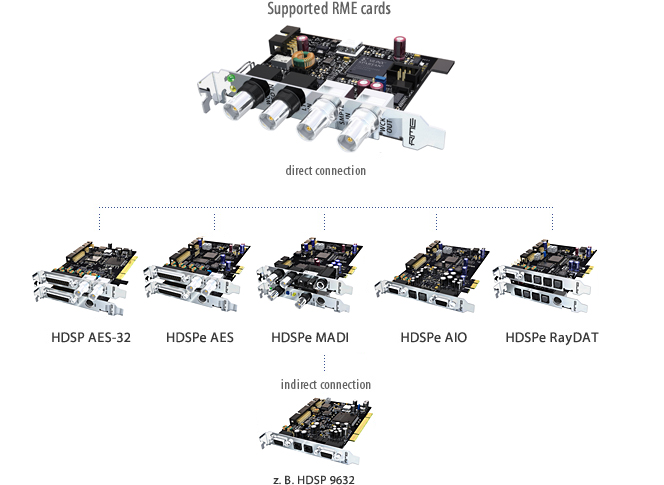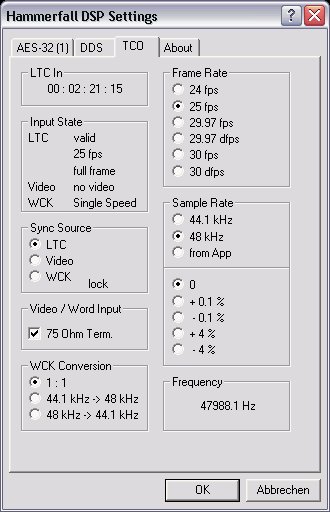The TCO module is an optional extension for selected RME cards. Placed in a free slot of the computer chassis the TCO will be connected with the main card via a flat ribbon cable.
The small module provides the HDSPe cards with a Word Clock input and offers a synchronization to LTC and video. Thanks to SteadyClock(TM), the TCO not only extracts absolute positions from LTC, but also a very clean low-jitter word clock from LTC and video. Thus a sample accurate timecode synchronization to audio or video sources is assured.
One single TCO can be used with different HDSP/HDPe cards at the same time (multicard), if connected to a supported card (see graphic).
LTC can be derived and generated in all common formats, i.e. 24, 25, 30, and 29.97 frames; drop-frame or non-dropframe. Commonly used Pull-Up- and Pull-Down formats (+/- 0.1% and +/- 4%) can be utilised, and PAL and NTSC video formats will be automatically detected and processed.
The received Time Code can be sent to the audio or video application as ASIO Positioning Protocol (APP) or MTC. An application can send APP or MTC to the TCO, which will generate LTC on hardware level with lowest jitter (no software/driver routine). Several fly-wheel functions facilitate chase operation (adjustable drop-out length, Continuous- or Jam-Sync).
Under Windows the TCO provides the SMPTE position as APP (ASIO Positioning Protocol) and as MTC Sync. Under Mac OS X the TCO provides the SMPTE position as MTC Sync only.
The TCO has a combined switchable Word Clock/Video input (BNC) as well as an LTC input (BNC). The Word Clock /Video input on the card can comfortably be terminated (relay-controlled) with a 75 Ohm terminator from the settings dialog.
The TCO also features an additional LTC output (BNC) with two level settings (configurable via jumper).
All settings can be accessed conveniently from an additional page in the settings dialog of the HDSP mother card.
The clear and easy dialog site appears automatically after a TCO is installed. On the main page the new sync-option TCO can be selected.
The dialog provides all important options: Sync-Source (LTC, Video or Word Clock), termination for BNC input (75 Ohm), Frame Rate of the incoming SMPTE signals and WCK Conversion.
Furthermore the TCO dialog shows Pull-Up and Pull-Down factors and state information (Input State) about the incoming signal. E.g. an incoming word clock signal is analyzed and displayed to be in the Single Speed, Double Speed or Quad Speed range.
LTC In
BNC unbalanced
Level range: -25 dBu up to +12 dBu
Video In (Word Clock In)
BNC switchable termination 75 Ohm
Format: PAL and NTSC
Word Clock In (Video In)
BNC, switchable termination 75 Ohm
Transformer coupled, galvanically isolated input
Not affected by DC-offsets within the network
Signal Adaptation Circuit: signal refresh through auto-center and hysteresis
Overvoltage protection
Level range: 1.0 Vpp - 5.6 Vpp
Lock Range: 28 kHz - 200 kHz
Jitter when synced to input signal: < 1 ns
Jitter suppression: > 30 dB (2,4 kHz)
LTC Out
BNC
Output level: +4 dBu, via Jumper -7 dBu
Outputs impedance: 220 Ohm
Word Clock Out
BNC
Max output voltage: 5 Vpp
Output voltage @ 75 Ohm: 4,0 Vpp
Outputs impedance: 10 Ohm
Frequency range: 28 kHz - 52 kHz
Power supply via ribbon cable, 5 V DC, 100 mA
Standard bracket, dimensions PCB (WxD): 98 x 75 mm